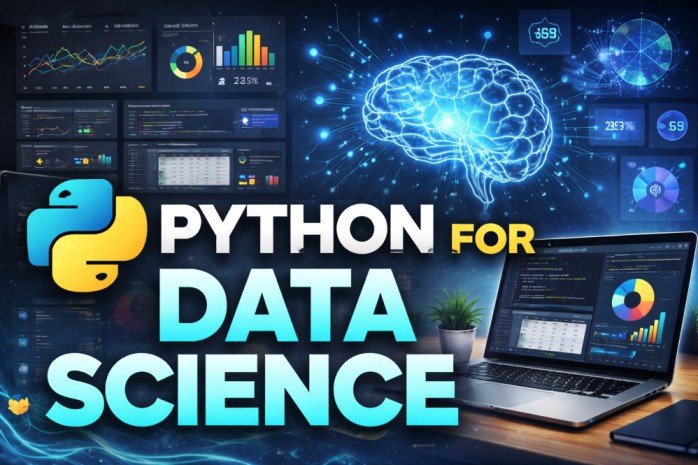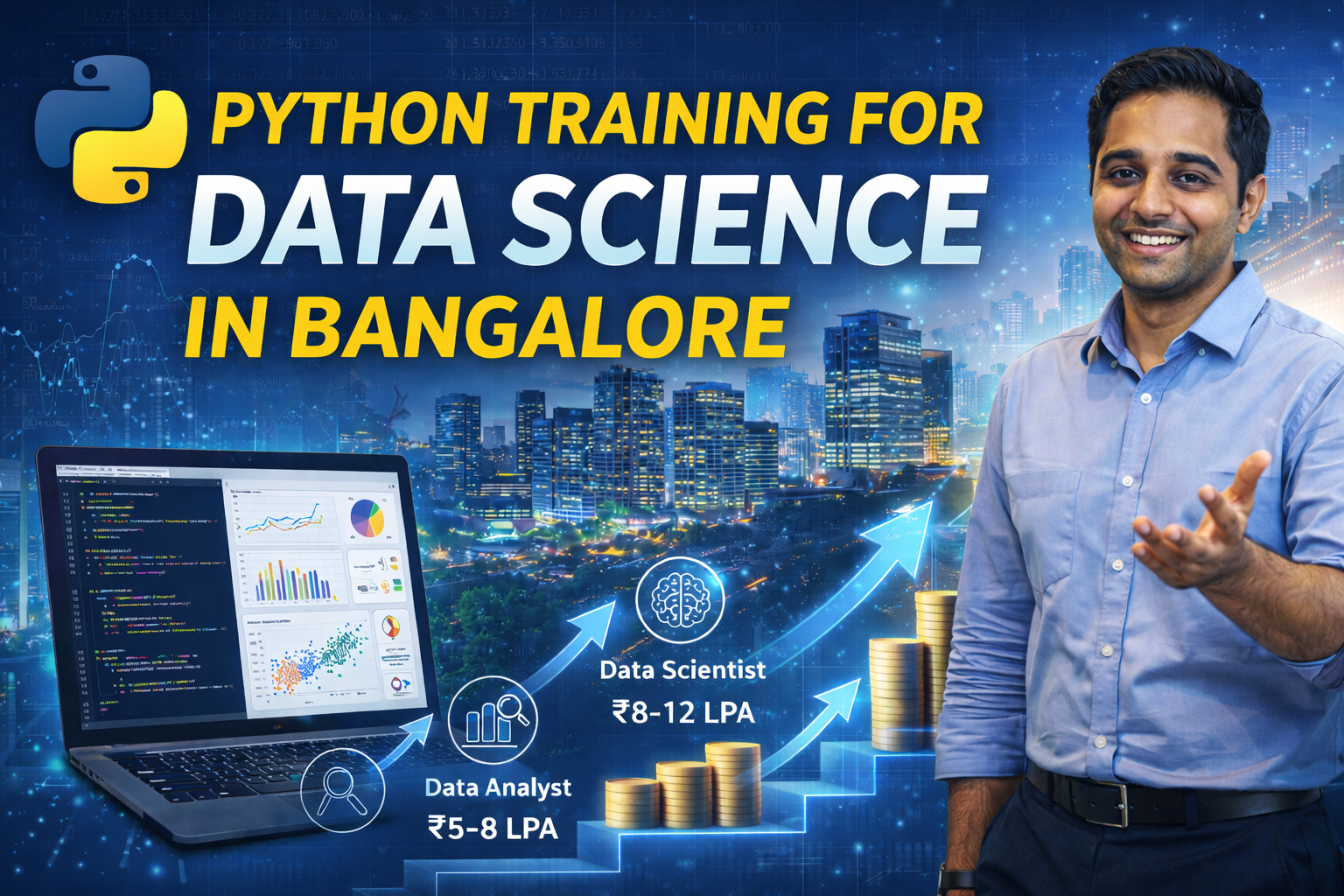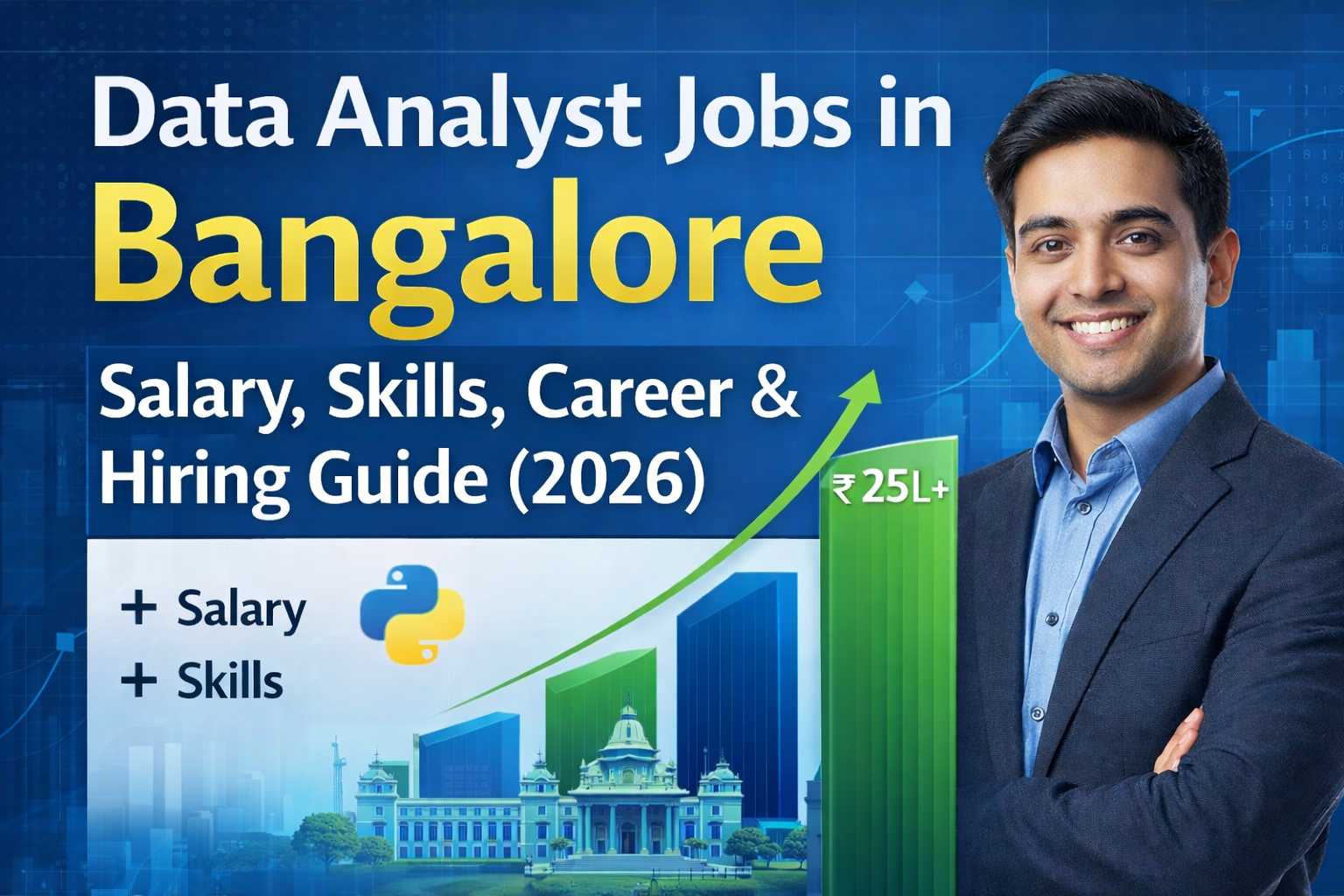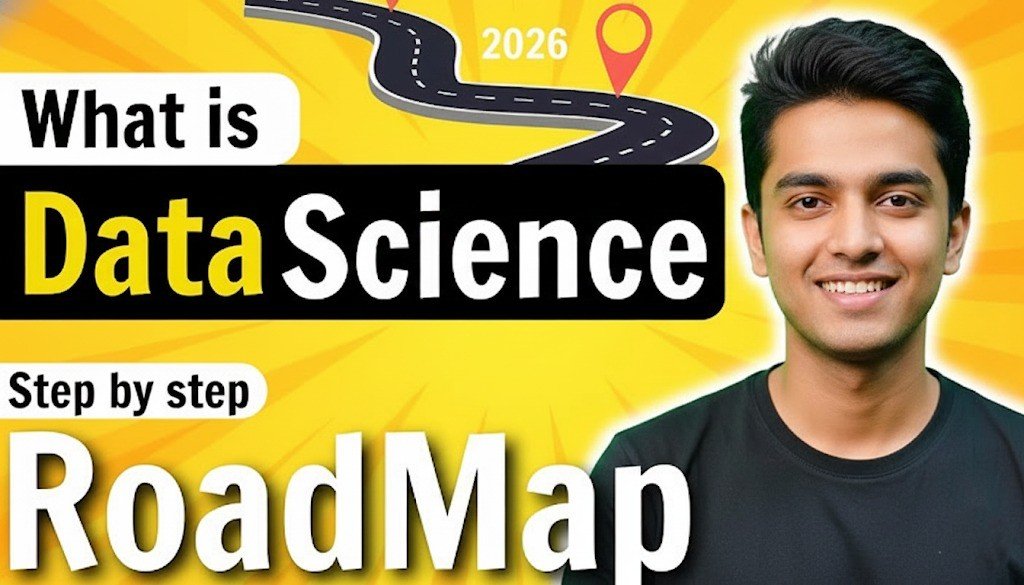Why Time is the Real Asset
AI productivity tools have become essential in today’s fast-paced world, where time is our most valuable asset. Between emails, meetings, reports, and admin work, many professionals—myself included—end up feeling busy but not truly productive.
I was constantly juggling low-impact tasks that drained my energy and left no time for creative or strategic thinking. That’s when I discovered the power of using an AI productivity tool to automate routine work. Within just a week, I had saved over 10 hours—and that completely changed how I approached my job.
Here’s how I did it, what changed in my workflow, and how you can use the same strategy to reclaim your time and reduce stress.
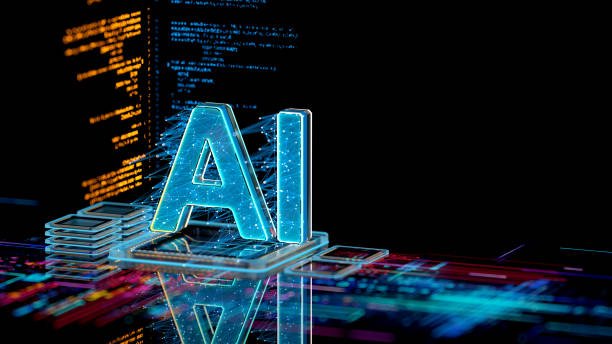
The Challenge: Repetitive Work Was Taking Over My Week
Before turning to AI, my work schedule was jam-packed with low-priority but necessary tasks. Here’s a breakdown of how much time I was spending each week:
- Emails and Follow-ups: 2 hours/day
- Meeting Notes and Action Items: 1 hour/day
- Research and Note-Taking: 3 hours/week
- Data Entry and Task Organization: 2 hours/week
- Reminders and Deadline Management: 2 hours/week
That adds up to more than 10 hours per week—over a full workday—spent on routine tasks that offered little personal or professional growth.
The Turning Point: Discovering the Right AI Tool
After testing several options, I settled on an AI-powered productivity assistant that integrated with my existing tools—like Gmail, Google Calendar, and my task manager. Setup was quick, and the platform began learning my workflow instantly.
Features I Relied On:
- Smart Email Drafting: Suggested replies and highlighted urgent messages.
- Meeting Transcription & Summary: Captured conversations and created concise summaries with action points.
- AI-Powered Research Assistant: Extracted key insights from lengthy articles and documents.
- Automated Task & Reminder System: Organized tasks and scheduled reminders without manual input.

How an AI Productivity Tool Streamlined My Workflow
Real Results: Where I Actually Saved Time
1. Emails Done in Minutes, Not Hours
What previously took two hours daily was reduced to just 30–40 minutes. The AI prioritized my inbox, drafted context-based responses, and flagged only the most important emails. Routine messages were handled effortlessly.
2. Instant Meeting Notes
I stopped taking notes during meetings entirely. The AI transcribed everything in real-time and auto-generated summaries with action items. This alone saved 5–7 hours a week, and made collaboration more efficient.
3. Faster Research and Document Summarization
Whether I was analyzing market trends or reviewing client documents, the tool helped extract key takeaways in minutes. I went from spending hours on research to 15–20 minutes per topic, freeing up valuable time.
4. Automated Data Entry
No more spreadsheets and manual updates. The AI pulled relevant information from emails, reports, and forms—organizing it all into structured formats. This saved me at least 2 hours every week.
5. Seamless Task Management
Reminders, deadlines, and follow-ups were handled automatically. I never missed a due date, and I didn’t need sticky notes or calendar alerts anymore.
What I Gained (Beyond Just Time)
The biggest benefit wasn’t just in saved hours—it was in mental clarity, reduced stress, and better decision-making. Here’s what truly improved:
- Less Mental Fatigue: Routine work no longer drained my energy
- Improved Focus: I had uninterrupted time to think, plan, and create
- Faster Decisions: AI-powered insights helped me make smarter choices
- Streamlined Workflow: Projects moved faster without bottlenecks
If you want to master Ai Tools :click here
Key Lessons from Automating My Work Routine
1. Not All Work Needs Human Input
Many of the tasks I thought required my attention could easily be delegated to AI. Once I let go of micromanaging every detail, my productivity skyrocketed.
2. AI is an Assistant, Not a Replacement
The AI didn’t replace my work; it enhanced it. While it took care of repetitive tasks, I focused on thinking creatively, solving problems, and leading projects.
3. You Must Adapt Your Workflow
To get the most out of AI, I had to slightly change how I worked—such as labeling tasks more clearly or using standardized email templates. Once the AI understood my patterns, its efficiency improved dramatically.
4. Data Privacy is Essential
Before using any AI tool, I made sure it had transparent data policies and robust security features. I only chose platforms that respected user privacy and complied with international standards.
How You Can Start Using AI Tools Effectively
If you’re new to AI tools or unsure where to start, here are some practical tips:
- Start with One Use Case: Pick a single task—like drafting emails or taking meeting notes.
- Train the Tool: Customize it to match your tone, preferences, and workflow.
- Review Early Results: Don’t blindly trust the AI at first—validate its output until you build confidence.
- Stay Informed: AI tools are evolving rapidly. Regularly check for new features and improvements.
- Use Trusted Platforms: Choose tools with strong security protocols and clear data usage policies.
AI Tools I Used (and Recommend)
Here are some top AI productivity tools that helped me save time:
| Task Area | AI Tool Name | What It Does |
|---|---|---|
| Emails & Replies | Superhuman AI, Flowrite | Writes and sorts your emails intelligently |
| Meeting Notes | Otter.ai, Fireflies.ai | Transcribes and summarizes meetings automatically |
| Research & Summaries | ChatGPT, Claude AI, Genei | Summarizes articles, PDFs, and reports fast |
| Task Automation | Motion, Notion AI, ClickUp AI | Schedules, reminds, and auto-organizes your workflow |
| Data Entry & Extraction | Zapier, Bardeen, Parabola | Moves data between apps without manual effort |
Final Thoughts: Smart Work Begins with Smart Tools
Incorporating an AI productivity assistant into my workflow helped me reclaim over 10 hours each week—but more importantly, it empowered me to focus on what truly matters. Instead of being buried under admin tasks, I had the time and space to lead better, think more creatively, and grow professionally.
You don’t need to overhaul your entire system to start seeing results. Just automate one task, and build from there. Whether you’re a freelancer, entrepreneur, or team leader, AI tools can transform how you work and boost your performance without burning out.
In a world where demands keep increasing and time keeps slipping away, working smarter is no longer optional—it’s essential. And AI is here to help you do just that.